Uploading Imaging to CHOP Ambra
Uploading Imaging to CHOP Ambra
Uploading Imaging to CHOP Ambra
Use the instructions below to upload and share images with Children’s Hospital of Philadelphia. Images will be sent to and reviewed by CHOP Radiology.
- Transfer the imaging files to a CD/DVD.
- Ensure that the computer being used to upload the images has a disc drive.
- Place disc in the drive.
- Go to the Ambra ImageShare page and click the Choose File… button.
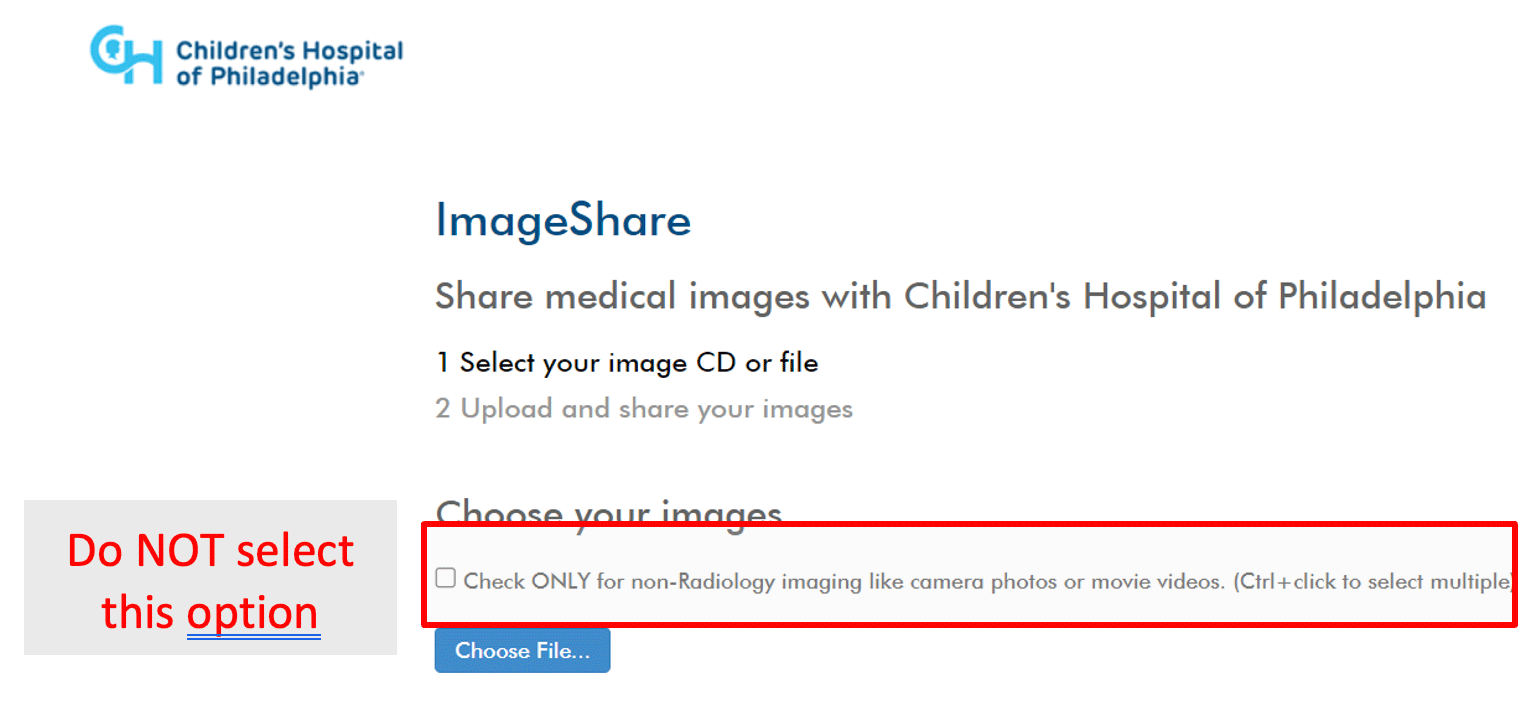
- Select your CD/DVD and click Upload.
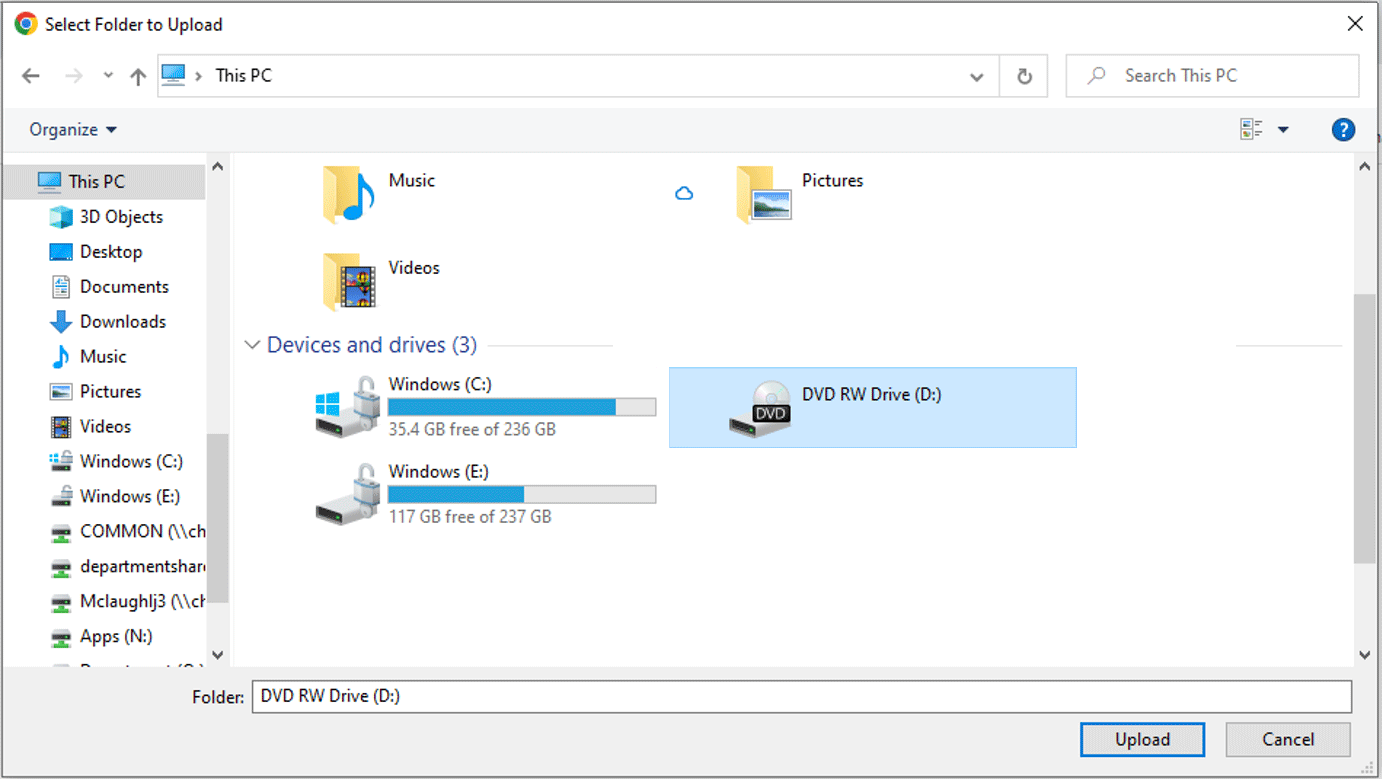
- Follow the prompts to select your studies from the disc.
- Enter the Uploader Name and Contact Info, and the Requesting Provider Name and Number.
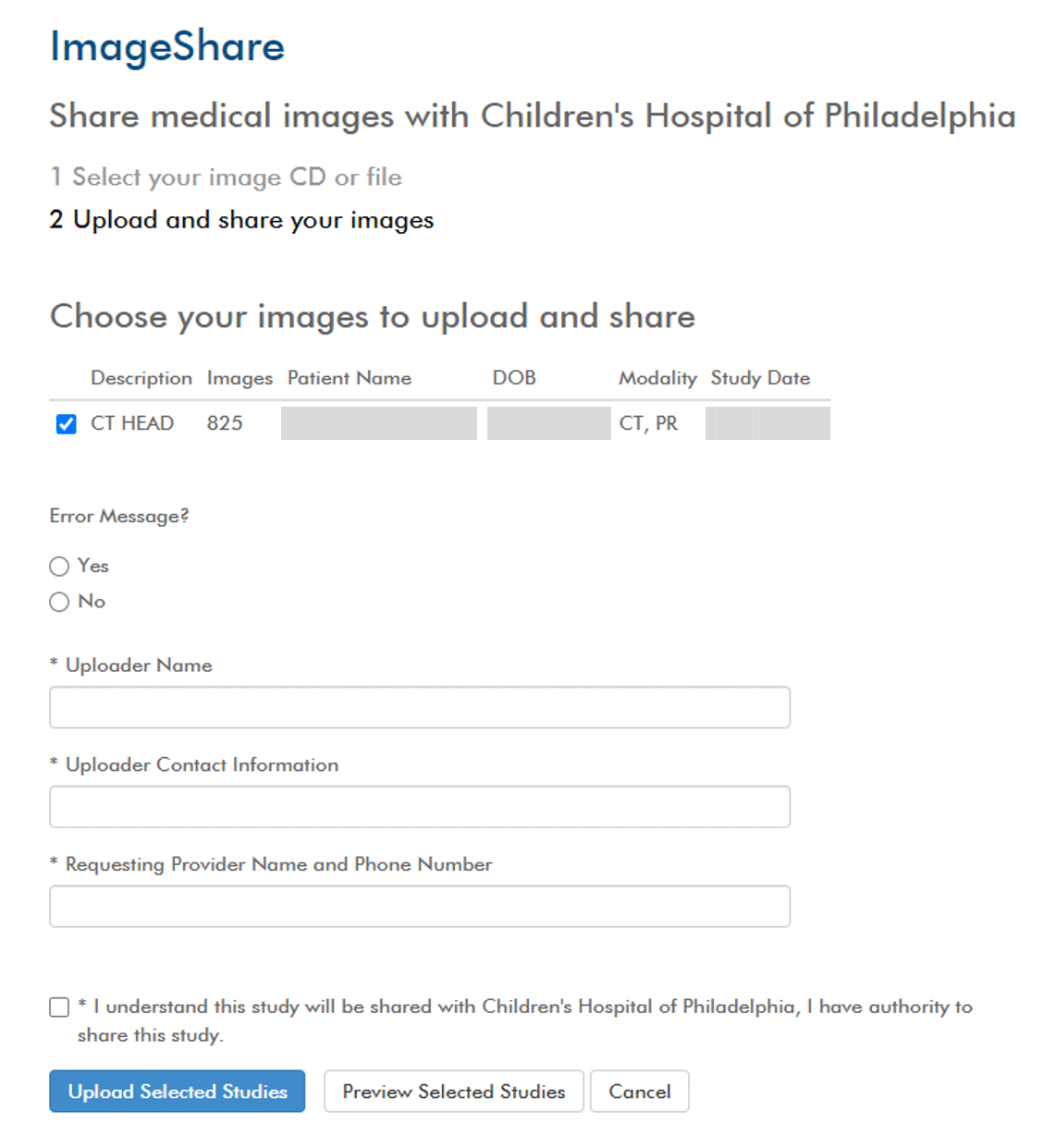
- Then click Upload Selected Studies and wait for the upload to complete.
For Assistance
Contact CHOP PACS Team at 215-590-7670 or PACS@chop.edu.