How to Have a Productive Video Visit with Your Child’s Provider
How to Have a Productive Video Visit with Your Child’s Provider
The use of telehealth services such as video visits is booming during this time of “stay at home” rules to slow the spread of the coronavirus disease (COVID-19). When deemed appropriate, video visits can be used to perform a virtual doctor’s appointment using a secure video connection.
At Children's Hospital of Philadelphia (CHOP), a significant percentage of scheduled in-person visits have been transformed to video visits, and in the process, we have gotten insights into what makes them work best. If your child is scheduled for a video visit, here we tackle a few common questions from parents and offer some tips to make it the most productive it can be.
What can be accomplished in a virtual doctor visit? More than you think!
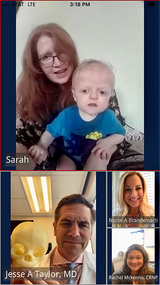
You may be skeptical that a video visit can accomplish what is typically covered in your child’s trip to the doctor. While there are some types of visits that definitely work better in person, for the most part you can expect a virtual visit to be very much like an in-person visit.
Paul Ufberg, DO, MBA, an attending physician in the Division of Gastroenterology, Hepatology and Nutrition, emphasizes that much of what a provider does can be done via video more effectively than you might think: “You will be surprised at how much the visit feels like an in-person experience!”
Over video, a provider can hear breathing, coughing and congestion. They can look in your child’s throat. They can see injuries and distress. And they can use you, the parent, to do things like feel the child’s abdomen looking for areas of tenderness or pain.
How to prepare for a virtual doctor’s appointment
- First off, don’t worry! If you’re new to using video to talk to your child’s provider, don’t worry about how it will go and if you’ll do it “right.” This technology is new for everyone, and your provider understands that. “We are all learning how to best use telehealth to meet patient needs,” says Ufberg. “That means parents, patients and providers are in this together as we learn and grow.”
- Get the appropriate technology. Do you need to set up an account or download an app? For example, at CHOP you need to download the MyCHOP app to a mobile phone or tablet ahead of time. The video visit then happens through this app.
- Update your app. Make sure you have installed the latest update or else delete and reinstall the app you’ll be using for the visit.
- Reboot your mobile device before the visit. Shut down your device completely then restart it. This will help clear out open apps that might be causing your device to lag. Keeping your device plugged in to a power source is also a good idea.
- Try to be on Wi-Fi. Don’t eat up your data plan if you don’t have to!
- Make a list of questions. Think ahead of what you want to ask your child’s provider and write down the questions.
- Set the stage. “If it’s possible, the best plan is to have a parent and a child in a quiet space during a visit,” says Ufberg. Set up the phone or tablet you’ll be using for video conferencing so that the camera is at eye level on a flat surface, instead of holding it in your hand during your visit. Kate Fuller, the leader of CHOP’s telehealth initiative, suggests thinking about whether there is something you will need to show the provider, like a rash or incision site. If so, make sure what your child is wearing will allow you to show that part of the child’s body.
- Turn on lights and get a flashlight. Good lighting in the room makes a big difference. The lights should help show your faces, so a light source should be in front of you, not behind you. A flashlight — which you might have on your phone — can come in handy for looking down the throat. Providers have been able to see really well over video with a flashlight.
Reminder: Please check with your health plan to confirm that your insurance covers video visits with your own CHOP providers!
Tips for attending the virtual visit
- Start 10 to 15 minutes before the scheduled time. Give yourself time to get familiar with the technology and then check in. Just like you do for an in-person visit, you will probably need to complete a few documents beforehand, such as a questionnaire about your child’s health.
- You might be asked to participate! You as a parent can be the doctor’s partner and your hands will become an extension of the provider’s hands: “For example, your provider can tell you to feel your child’s belly and what to feel for,” explains Fuller. You might be asked to describe something in more detail. “The doctor will appreciate your help!” explains Ufberg.
- Young kids will be kids. Young children can be impatient and squirmy and don’t always cooperate — whether they are in an office or on video. Your provider understands that, so don’t worry about your child’s behavior. Get set up with some of their favorite toys or books, and make a game of it. It is OK if your child is present for only part of the visit.
- Older kids need privacy. The provider will likely want one-on-one time to talk to teens in private. You might be asked to step out of the room, or a teen can use a headset so they can talk for a part of the call without being overheard.
- Technology glitches can happen. In this virtual world, the fear of experiencing technical difficulties has replaced the fear of not finding a parking spot! If you have connection problems, all is not lost. Depending on the type of visit your provider may be able to complete the visit on the phone.
- There’s an upside! It can be enjoyable to talk with your child’s provider from the comfort of your own home. One parent expressed, “it was so fun to be able to talk to our doctor by video, right from our couch!”
Want to see what a video visit looks like? Watch a MyChop Video Visit demo and get step-by-step instructions in the MyCHOP Video Visit tip sheet.
Contributed by: Paul Ufberg, DO, MBA, and Kate Fuller